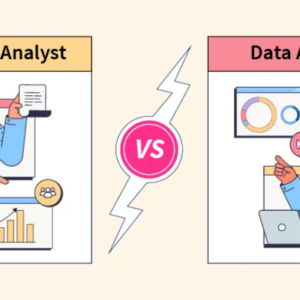Cloud computing has revolutionized the way businesses operate, providing flexibility, scalability, and efficiency. But have you ever wondered how cloud instances are initialized and configured effortlessly? That’s where cloud-init comes into play. In this article, we’ll dive into the depths of cloud-init, exploring its definition, functionalities, and why it’s crucial to understand this powerful tool in the realm of cloud computing.
A. Definition and Overview of Cloud-Init
Cloud-init is an open-source, industry-standard tool that enables automatic initialization and configuration of cloud instances during their first boot. It acts as the bridge between the cloud infrastructure and the virtual machine, ensuring seamless provisioning and setup.
Think of cloud-init as a wizard that takes care of all the initial steps to prepare your cloud instance for action. From setting up user accounts to configuring network interfaces and installing software packages, cloud-init handles it all. It simplifies and streamlines the process, allowing you to focus on utilizing your cloud resources efficiently.
B. Importance of Understanding Cloud-Init in Cloud Computing
Now, you might be wondering, why is it important to grasp the ins and outs of cloud-init? Well, let me paint you a picture. Imagine you’re embarking on a journey to an unknown land. To ensure a smooth and hassle-free experience, it’s essential to have a map or a guide. Similarly, comprehending cloud-init is like having that map in the vast realm of cloud computing.
By understanding cloud-init, you gain control over the initialization and configuration process of your cloud instances. This knowledge empowers you to customize your instances according to your specific requirements, whether it’s altering network settings, installing specific software, or executing scripts during boot. Additionally, it enables automation, saving you time and effort in manually setting up each instance.
Furthermore, cloud-init facilitates scalability. With its ability to define and deploy instances consistently, you can effortlessly replicate configurations across multiple instances, ensuring uniformity and efficiency. This not only simplifies management but also enhances security by reducing the chance of misconfigurations.
In conclusion, cloud-init is the backbone of cloud instance initialization, offering a wide array of capabilities to streamline your cloud computing experience. In the upcoming sections, we’ll delve deeper into how cloud-init works, its benefits, and various use cases. So, let’s embark on this enlightening journey together and unravel the secrets of cloud-init!
How Does Cloud-Init Work?
A. Explanation of the Cloud-Init Process
To truly grasp the inner workings of cloud-init, let’s dive into the process it follows during the initialization of cloud instances. When a virtual machine boots for the first time, cloud-init takes center stage, executing a series of steps to prepare the instance for operation.
-
Data Source Identification: Cloud-init begins by identifying the source from which it retrieves initialization data. This data can be provided through various sources such as user-data, metadata services, or configuration management tools.
-
Data Retrieval: Once the data source is identified, cloud-init retrieves the initialization data. This data contains instructions and configurations required for setting up the instance.
-
Data Processing: Cloud-init processes the retrieved data, executing the specified actions. It can include creating user accounts, configuring network interfaces, installing packages, running scripts, and much more. This step essentially lays the foundation for a fully functional cloud instance.
-
Cloud Integration: Cloud-init interacts with the cloud infrastructure to ensure seamless integration of the instance. It communicates with the metadata services, configures network settings, and registers the instance with the cloud provider.
B. Key Components and Functionalities of Cloud-Init
Now that we have an understanding of the cloud-init process, let’s explore its key components and functionalities that make it a powerful tool for cloud instance initialization.
-
Cloud-Init Configuration Files: Cloud-init utilizes configuration files written in a format called YAML (Yet Another Markup Language) to define and specify the desired configurations. These files allow you to customize various aspects of the instance, including user accounts, SSH keys, network settings, and more.
-
Cloud-Init Modules: Cloud-init is equipped with a wide range of modules that handle specific tasks during the initialization process. These modules include user-data, cloud-config, scripts, network configuration, package installation, and many others. They provide the flexibility and extensibility to tailor the instance setup according to your unique requirements.
-
Metadata Services: Cloud-init leverages metadata services provided by the cloud infrastructure to gather information about the instance and its environment. This information is crucial for proper configuration and integration. Metadata services can include details like instance ID, hostname, network configuration, and more.
In the next section, we’ll explore the myriad benefits that cloud-init brings to the table. From streamlined server initialization to enhanced scalability, you’ll discover how cloud-init revolutionizes cloud computing. So, let’s continue our journey and unlock the potential of this remarkable tool!
Benefits of Cloud-Init
Cloud-init offers a plethora of benefits that enhance the efficiency, scalability, and flexibility of cloud computing. Let’s explore these advantages in detail:
A. Streamlined and Automated Server Initialization
Gone are the days of manually configuring each server instance, wasting valuable time and effort. Cloud-init automates the initialization process, ensuring a seamless and consistent setup for your cloud instances. With a simple configuration file, you can define various tasks such as creating user accounts, setting up SSH keys, and executing scripts during boot. This automation eliminates human error and guarantees a standardized setup across all instances, saving you precious resources.
B. Increased Efficiency and Scalability
Efficiency is the cornerstone of cloud computing, and cloud-init plays a vital role in optimizing resource utilization. By automating server initialization, cloud-init significantly reduces the time required to get your instances up and running. This means faster deployment of applications and services, allowing you to respond swiftly to changing business needs. Moreover, cloud-init enables scalability by effortlessly replicating instance configurations. Whether you need to provision ten or a thousand instances, cloud-init ensures consistent and efficient setup, enabling seamless scaling of your cloud infrastructure.
C. Flexibility in Configuring Cloud Instances
Every business has unique requirements and preferences when it comes to their cloud instances. Cloud-init offers unparalleled flexibility in configuring these instances to meet specific needs. Through cloud-init’s user-data feature, you can pass custom configuration data to your instances during initialization. This empowers you to tailor the network settings, install specific software packages, and execute custom scripts, all according to your desired specifications. This level of flexibility ensures that your cloud instances are optimized to deliver optimal performance and meet your specific use case requirements.
In conclusion, cloud-init brings a multitude of benefits to the table, including streamlined and automated server initialization, increased efficiency and scalability, and flexibility in configuring cloud instances. By harnessing the power of cloud-init, you can optimize your cloud computing experience, reduce manual effort, and unlock the true potential of your cloud infrastructure. Now that we’ve explored the advantages of cloud-init, let’s move forward to discover some practical use cases and comparisons with other cloud initialization tools.
Section IV: Use Cases of Cloud-Init
Cloud-init offers a plethora of use cases that empower you to maximize the potential of your cloud instances. Let’s explore some of the key scenarios where cloud-init shines.
A. Customizing Cloud Instances for Specific Applications
Every application has its unique requirements, and cloud-init allows you to tailor your cloud instances to meet those specific needs. Whether you’re running a web server, database, or a custom application, cloud-init enables you to configure the instance from the ground up.
You can leverage cloud-init’s user-data feature to pass custom scripts and configuration files during instance initialization. This flexibility allows you to fine-tune the instance, ensuring optimal performance and compatibility for your application stack. From adjusting firewall rules to installing necessary dependencies, cloud-init empowers you to create a tailored environment that perfectly suits your application’s demands.
B. Automating Software Installations and Configurations
Gone are the days of manually installing and configuring software on each cloud instance. Cloud-init automates this tedious process, saving you time and effort. By leveraging cloud-init’s capabilities, you can define the required software packages and their configurations in a simple, declarative manner.
During the instance’s first boot, cloud-init retrieves the specified packages from the package repositories and installs them seamlessly. Additionally, you can specify post-installation steps, such as running scripts or modifying configuration files, to complete the software setup. This automation not only speeds up the deployment process but also ensures consistency across multiple instances.
C. Provisioning and Managing Virtual Machines in the Cloud
Cloud-init goes beyond instance initialization and extends its power to virtual machine (VM) provisioning and management. With cloud-init, you can define VM templates or images that include the desired configurations, software, and settings. When provisioning new VMs, cloud-init ensures that each VM is provisioned with the specified configurations, reducing manual intervention and ensuring consistency.
Furthermore, cloud-init simplifies the management of VMs in the cloud. By defining cloud-init configuration files, you can update the settings and configurations of existing VMs effortlessly. This flexibility allows you to scale your infrastructure seamlessly and manage your cloud resources efficiently.
In conclusion, cloud-init’s versatility shines through its various use cases. Whether you’re customizing instances, automating software installations, or provisioning and managing VMs, cloud-init empowers you to harness the full potential of cloud computing. Now that we’ve explored the practical applications of cloud-init, let’s proceed to the next section, where we’ll compare cloud-init with other cloud initialization tools.
Comparisons with Other Cloud Initialization Tools
A. Contrasting cloud-init with user-data and cloud-config
When it comes to cloud initialization, there are other tools apart from cloud-init that you may come across. Two notable alternatives are user-data and cloud-config. While these tools serve similar purposes, there are key differences that set them apart.
User-data is a mechanism that allows you to pass custom data to your cloud instances during initialization. It can be in the form of scripts, configuration files, or even simple user inputs. User-data is often used in conjunction with cloud-init to provide specific instructions or parameters for the instance setup. However, it should be noted that user-data alone doesn’t possess the extensive capabilities and flexibility that cloud-init offers.
On the other hand, cloud-config provides a more structured approach to configuring cloud instances. It utilizes YAML formatting to define system configurations, network settings, and even package installations. Cloud-config is often used in tandem with cloud-init, as it can be embedded within the user-data script or passed as a separate file. This allows for more granular control over instance configurations.
B. Evaluating Pros and Cons of Different Cloud Initialization Tools
Now that we have explored the key alternatives to cloud-init, let’s evaluate the pros and cons of each tool to help you make an informed decision.
-
Cloud-init: This industry-standard tool offers a robust feature set, enabling comprehensive initialization and configuration of cloud instances. It provides flexibility, scalability, and automation capabilities, making it a preferred choice for many cloud users. However, the learning curve may be steeper compared to other tools, and the extensive functionality may not be necessary for simpler use cases.
-
User-data: User-data is simple to use and allows for quick customization of cloud instances. It is ideal for providing ad-hoc instructions or scripts during initialization. However, it lacks the advanced features and flexibility of cloud-init, limiting its capabilities for complex configurations.
-
Cloud-config: With its structured YAML format, cloud-config offers a more organized approach to instance configuration. It provides a balance between simplicity and customization. However, it requires familiarity with YAML syntax and may not offer the extensive functionality of cloud-init.
In conclusion, the choice of cloud initialization tool depends on your specific requirements and the complexity of your configurations. Cloud-init shines in scenarios that demand extensive customization, scalability, and automation. User-data and cloud-config, on the other hand, excel in simpler use cases that prioritize quick customization and ease of use. Evaluate your needs carefully to determine the best tool that aligns with your cloud computing goals.
Conclusion
In this article, we’ve explored the world of cloud-init and its significance in the realm of cloud computing. We began by understanding the definition and overview of cloud-init, recognizing it as a powerful tool that automates the initialization and configuration of cloud instances. By grasping how cloud-init works, we witnessed its ability to streamline the setup process and enhance efficiency.
Moreover, we discussed the importance of understanding cloud-init in cloud computing. By having a firm grasp of this tool, you can take charge of customizing your instances, automating processes, and ensuring scalability. Cloud-init empowers you to tailor your cloud environment to suit your specific needs, saving time and effort in the long run.
We also explored the benefits of cloud-init, such as its ability to automate server initialization, increase efficiency, and provide flexibility in configuring cloud instances. With cloud-init, you can seamlessly provision virtual machines, customize applications, and manage software installations, among other use cases.
Lastly, we briefly compared cloud-init with other cloud initialization tools, recognizing its unique features and advantages. Each tool has its own strengths and limitations, and understanding their differences allows you to choose the most suitable option for your cloud environment.
By diving into the world of cloud-init, you’ve unlocked the potential to optimize your cloud computing experience. Whether you’re a cloud administrator, developer, or IT professional, having a solid understanding of cloud-init will empower you to leverage its capabilities and streamline your cloud operations.
So, are you ready to embark on this cloud-init adventure? Take the knowledge you’ve gained from this article and explore the possibilities. Unleash the power of cloud-init and elevate your cloud computing journey to new heights. Happy cloud-init-ing!