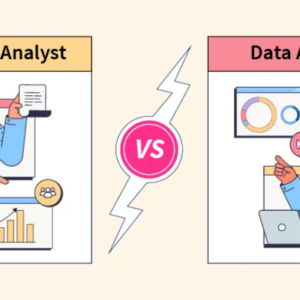As we dive into the digital age, our reliance on mobile data has skyrocketed. Whether it’s streaming our favorite shows, browsing social media, or playing online games, we are constantly connected. However, all this connectivity comes at a cost – data consumption. To ensure you stay within your limits and avoid any unexpected charges, it’s crucial to monitor your data usage on Verizon. In this article, I will guide you through the process of checking your data usage and provide valuable tips to manage it effectively.
A. Importance of monitoring data usage on Verizon
Have you ever wondered how much data you consume in a month? It’s easy to lose track, especially with the multitude of activities we engage in on our devices. Monitoring your data usage is essential for several reasons. Firstly, it helps you stay within your plan’s limits, preventing any overage charges. Secondly, it allows you to identify data-hungry apps or services that may be draining your usage unnecessarily. Finally, understanding your data consumption gives you better control over your overall mobile experience.
B. Benefits of understanding data consumption
By taking the time to comprehend your data consumption patterns, you gain valuable insights into your mobile usage habits. This knowledge empowers you to make informed decisions and optimize your data usage effectively. For instance, you can identify which activities consume the most data, such as streaming high-definition videos or downloading large files. Armed with this information, you can adjust your habits and explore alternative ways to enjoy your favorite content without exceeding your data limits.
In the following sections, we will delve deeper into the world of Verizon data plans, explore various methods to check your data usage, and provide practical tips for managing and reducing your data consumption. Let’s dive in and take control of our data usage together!
Understanding Verizon Data Plans
A. Overview of Verizon’s data plans and their features
Verizon offers a range of data plans tailored to meet the diverse needs of its customers. Understanding these plans is crucial to ensure you select the one that aligns with your usage requirements. Here’s a brief overview of Verizon’s data plans and their key features:
-
Start Unlimited: This plan provides unlimited 4G LTE data, unlimited talk, and text. It also includes DVD-quality streaming and unlimited mobile hotspot at 600 kbps.
-
Play More Unlimited: With this plan, you get unlimited 4G LTE data, unlimited talk, and text. It offers 720p HD-quality streaming and 15GB of high-speed mobile hotspot.
-
Do More Unlimited: This plan provides unlimited 4G LTE data, unlimited talk, and text. It offers 480p DVD-quality streaming and 15GB of high-speed mobile hotspot. Additionally, it focuses on productivity tools and provides 500GB of Verizon Cloud storage.
-
Get More Unlimited: This premium plan offers unlimited 4G LTE data, unlimited talk, and text. It provides 720p HD-quality streaming, 30GB of high-speed mobile hotspot, and 500GB of Verizon Cloud storage. It also includes Disney+, Hulu, and ESPN+ subscriptions.
B. Different types of data usage (e.g., streaming, browsing, gaming)
Data consumption can vary based on the activities you engage in on your device. Here are some common types of data usage:
-
Streaming: Streaming services like Netflix, YouTube, or Spotify consume a significant amount of data. Watching high-definition videos or streaming music for extended periods can quickly deplete your data allowance.
-
Browsing: Activities such as web browsing, social media scrolling, and online shopping contribute to data usage. While individual web pages may not consume much, media-rich websites or multiple open tabs can add up.
-
Gaming: Online gaming, especially multiplayer games, can utilize a substantial amount of data. Game updates, downloads, and in-game content contribute to data consumption, so be mindful when indulging in your gaming sessions.
Understanding these different types of data usage will help you make informed decisions when it comes to managing your data consumption effectively. In the upcoming sections, we will explore various methods to check your data usage on Verizon and take control of your mobile data. Stay tuned!
Methods to Check Data Usage on Verizon
When it comes to monitoring your data usage on Verizon, you have several convenient methods at your disposal. Let’s explore these options in detail:
A. Utilizing the Verizon Mobile App for Data Tracking
Verizon provides a user-friendly mobile app that allows you to monitor your data usage effortlessly. Simply download the app from your device’s app store, log in to your Verizon account, and navigate to the data usage section. Here, you can view detailed insights into your data consumption, including a breakdown of usage by app or service. The app also enables you to set usage alerts to notify you when you approach certain thresholds.
B. Accessing Data Usage Information on Verizon’s Website
If you prefer to check your data usage on a larger screen, Verizon’s website offers a comprehensive dashboard for managing your account. Log in to your Verizon account on the website and navigate to the data usage section. Here, you will find detailed information about your data consumption, such as monthly usage, remaining data, and usage history. Additionally, the website allows you to customize usage alerts and even set data limits for individual lines on your account.
C. Dialing the Data Usage Shortcode on Your Verizon Device
For a quick and convenient way to check your data usage, Verizon provides a shortcode that you can dial from your Verizon device. Simply dial #DATA (#3282) and press the call button. You will receive a text message with your current data usage information, including the amount of data used and the remaining data on your plan. This method is particularly useful when you’re on the go and need an instant update on your data consumption.
D. Receiving Data Usage Alerts via Text Message
To stay on top of your data usage without actively checking it, Verizon offers the option to receive data usage alerts via text message. You can set up these alerts through the Verizon mobile app, the website, or by contacting customer support. These alerts can notify you when you reach certain data thresholds, ensuring you’re always aware of your usage and preventing any unexpected overage charges.
In the next section, we will discuss effective tips for managing and reducing your data usage on Verizon. Stay tuned to optimize your mobile experience while staying within your data limits!
Tips for Managing and Reducing Data Usage
In this digital age, where data is consumed at an unprecedented pace, managing and reducing your data usage has become more important than ever. By implementing a few simple strategies, you can take control of your data consumption and make the most out of your Verizon plan. Here are some valuable tips to help you manage and reduce your data usage:
A. Identifying data-hungry apps and limiting their usage
Certain apps are notorious for consuming large amounts of data in the background, even when you’re not actively using them. It’s essential to identify these data-hungry culprits and take necessary steps to limit their usage. Check your device’s data usage settings to see which apps are consuming the most data. Consider restricting background data for these apps or setting them to operate only when connected to Wi-FBy taking control over these apps, you can significantly reduce your overall data consumption.
B. Utilizing Wi-Fi networks whenever possible
One of the simplest and most effective ways to reduce your data usage is by connecting to Wi-Fi networks whenever they’re available. Whether you’re at home, work, or a coffee shop, connecting to a trusted Wi-Fi network can help you conserve your precious mobile data. Be mindful of public Wi-Fi networks, as they may not always be secure. However, when connected to a reliable and secure Wi-Fi network, you can enjoy seamless browsing, streaming, and downloading without eating into your data allowance.
C. Disabling background data for certain apps
Many apps continue to consume data in the background, even when you’re not actively using them. This can quickly eat up your data allowance without your knowledge. To mitigate this, consider disabling background data for specific apps that you don’t need to access in real-time. For example, apps like email clients, social media platforms, or news aggregators can be set to sync data only when you open them. By taking control of background data usage, you can significantly reduce your overall data consumption.
D. Using data-saving features on your device
Most smartphones and tablets come with built-in data-saving features that can help you optimize your data usage. These features typically compress data, reduce image and video quality, and limit background processes to minimize data consumption. Explore your device’s settings and enable these data-saving features to maximize your Verizon plan’s efficiency. By utilizing these tools, you can enjoy a seamless mobile experience while reducing your data usage.
By implementing these effective strategies, you can take charge of your data consumption and make the most out of your Verizon plan. In the next section, we will explore troubleshooting techniques for data usage discrepancies and ensuring accurate tracking of your data consumption.
Troubleshooting Data Usage Discrepancies
A. Common issues with data usage tracking on Verizon
Sometimes, you might notice discrepancies between your actual data usage and the data usage reported by Verizon. It’s essential to be aware of common issues that can affect the accuracy of data tracking. One such issue is delayed reporting, where there may be a delay between your data usage and when it reflects in your account. Additionally, data usage calculations may not always account for certain activities, such as background app updates or data used while roaming.
B. How to verify the accuracy of data usage calculations
If you suspect that your data usage calculations are not accurate, there are a few steps you can take to verify the numbers. Firstly, ensure that you are checking your data usage on a reliable and up-to-date platform, such as the official Verizon app or website. These platforms are designed to provide accurate data usage information. Secondly, cross-reference your data usage with your own activity log. Keep track of your data-consuming activities and compare them with the reported usage. This way, you can identify any discrepancies and bring them to Verizon’s attention if necessary.
C. Contacting Verizon customer support for assistance
If you are still experiencing issues or have concerns about your data usage, don’t hesitate to reach out to Verizon’s customer support. They are there to assist you and address any questions or problems you may have. Contacting customer support allows you to explain the situation in detail, providing them with the necessary information to investigate and resolve any data usage discrepancies. Remember, Verizon’s customer support team is just a phone call or message away, ready to help you navigate any data usage challenges you may encounter.
With these troubleshooting steps in mind, you can ensure that your data usage on Verizon is accurately tracked, giving you peace of mind and control over your mobile data consumption. Don’t hesitate to reach out for assistance when needed – Verizon is committed to providing excellent customer support for all your data usage concerns.
Conclusion
In this fast-paced digital era, keeping a close eye on your data usage is paramount, especially when it comes to your Verizon plan. By monitoring your data usage, you can avoid unexpected charges and gain greater control over your mobile experience. Understanding the importance of data consumption and its impact on your plan empowers you to make informed decisions and optimize your usage.
Throughout this guide, we’ve explored various methods to check your data usage on Verizon, including using the mobile app, accessing data usage information on the website, and receiving alerts via text message. We’ve also provided valuable tips for managing and reducing your data consumption, such as identifying data-hungry apps and utilizing Wi-Fi networks whenever possible.
Remember, knowledge is power. By being aware of your data usage patterns, you can make conscious choices and ensure that your mobile activities align with your plan’s limits. Take advantage of data-saving features on your devices, disable background data for certain apps, and explore alternative ways to enjoy your favorite content without exceeding your data limits.
If you ever encounter any discrepancies or have questions regarding your data usage, don’t hesitate to reach out to Verizon’s customer support for assistance. They are there to help you navigate any challenges you may face.
By implementing the strategies and tips outlined in this guide, you can take control of your data usage on Verizon and enjoy a seamless, worry-free mobile experience. So, go ahead, explore the digital world, and stay connected without the fear of exceeding your data limits.
Remember, your data is in your hands – use it wisely!